KEY FEATURES
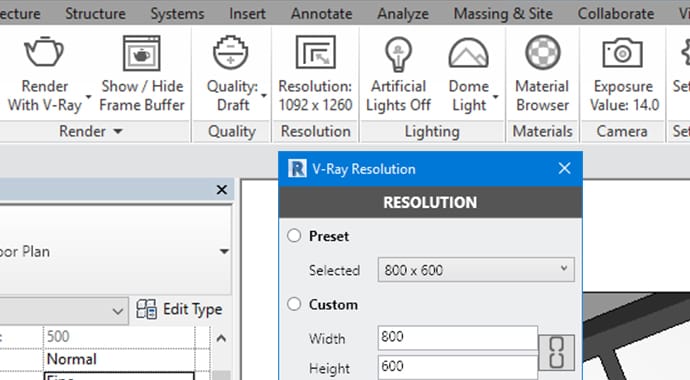
DESIGN-FRIENDLY INTERFACE
Quickly balance quality and speed with V-Ray for Revit’s render presets. Work in draft mode for early iterations and switch to high quality for presentations.
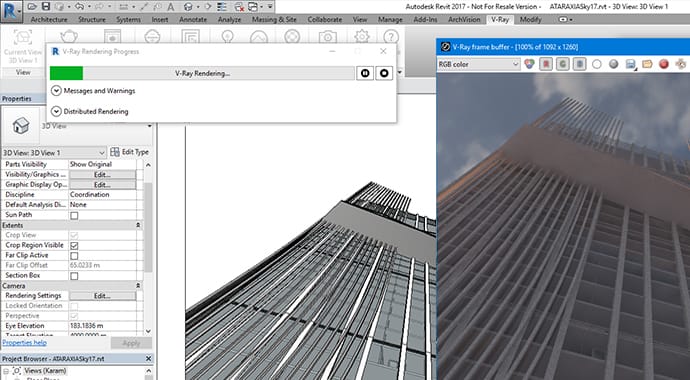
INTERACTIVE RENDERING
Render interactively while you design. Fine-tune lights and materials and see the results right away.

Accurate options for IES and HDR image-based lighting, as well as support for Revit Sun and Sky.

Simulate photographic cameras from Revit’s native camera views.

Automatically convert Revit materials to V-Ray’s physically-correct format. Fine-tune material properties using the V-Ray Material Editor.

DIAGRAMMATIC MATERIALS
Easily make scenes look diagrammatic or like a scale models with material presets such as basswood and foam core.
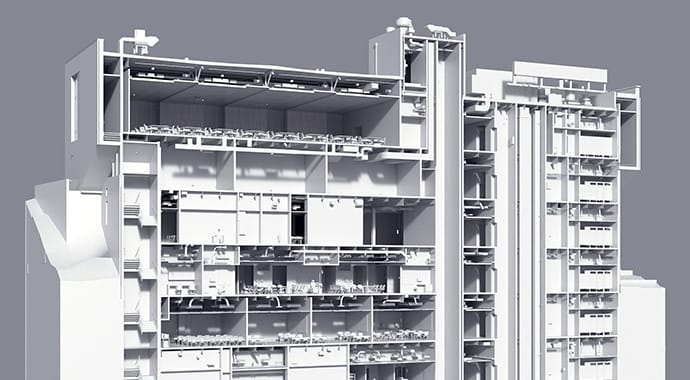
Render sections easily with full support for Revit's native section boxes.

Automatically removes artifacts and noise, cutting render times with GPU-accelerated denoising.
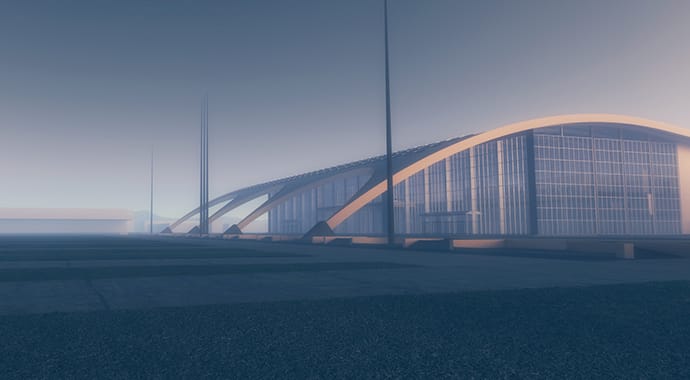
Add realistic atmospheric depth with aerial perspective and environment fog.

V-RAY FRAME BUFFER
Fine-tune your render’s color, exposure, and more directly in V-Ray’s frame buffer.

Verify designs at 1:1 scale in popular VR headsets like Google Cardboard, Samsung Gear VR, Oculus Rift and HTC Vive.

New web-based distributed rendering to speed up rendering by using the power of all available desktops and render nodes.
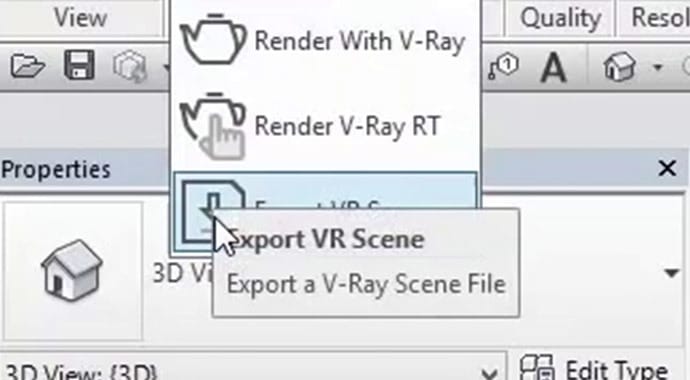
EXPORT TO V-RAY STANDALONE
Export a ready-to-render scene from Revit to V-Ray Standalone.

|
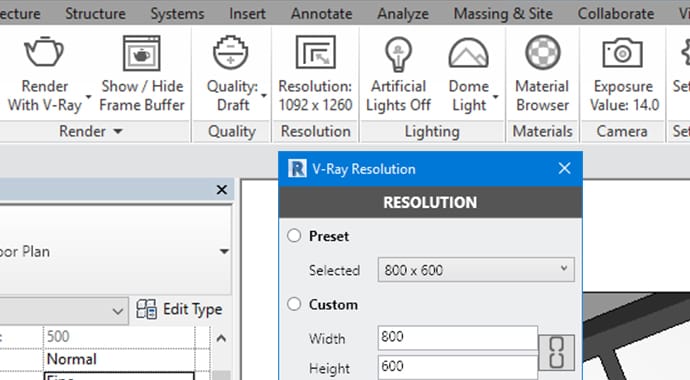
 20 years experience
20 years experience Quick delivery
Quick delivery Tailor-made services
Tailor-made services Secure payment
Secure payment 20 years experience
20 years experience Quick delivery
Quick delivery Tailor-made services
Tailor-made services Secure payment
Secure payment