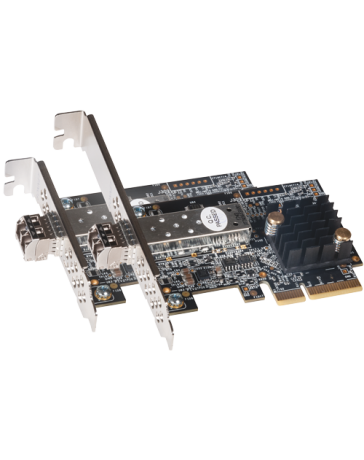 Maximize
Maximize

Solo10G SFP+ 10 Gigabit Ethernet 1-Port PCIe Card
Blazing-Fast 10GbE Connectivity Over Optical Cables
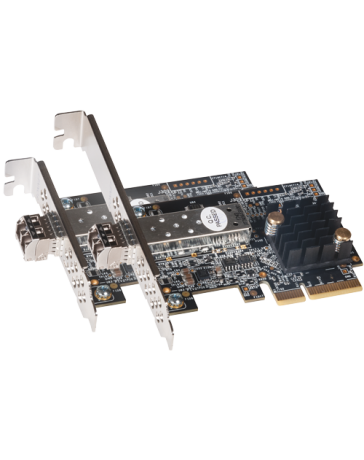 Maximize
Maximize

Blazing-Fast 10GbE Connectivity Over Optical Cables
|
Blazing-Fast 10GbE Connectivity Over Optical Cables Made possible by advances in technology—plus cheaper gear—more content than ever is captured and outputted at 4K and higher resolutions. The resulting files are larger than ever. For post-production shared storage workgroups and other bandwidth-intensive workflows, 10 Gigabit Ethernet (10GbE) has become the new data transfer standard. While very affordable 10GbE switches have helped to significantly reduce the expense of setting up 10GbE infrastructure, the price of adding client connectivity—especially fiber optic connections—has remained a barrier for some. Now, there is an equally affordable 10GbE interface for your desktop and workstation computers—Sonnet’s Solo10G™ SFP+ PCIe® Card, a powerfully simple solution for adding blazing-fast fiber optic 10GbE network connectivity to Mac®, Windows®, and Linux® computers at a price that’s sure to please. 
The Solo10G SFP+ PCIe Card’s high throughput performance and low host-CPU utilization are attained through functions such as flow control, 64-bit address support for systems using more than 4GB of physical memory; and stateless offloads such as TCP, UDP and IPv4 checksum offloading. These processes enable your computer to perform better while large files transfers or high I/O operations take place. |
Key Features Adds 10GbE Connectivity to Mac Pro Towers, Windows PCs, or Linux Servers—Powerfully simple way to add high-performance 10GbE connectivity via optical cable to your computer with PCIe slots Cost-Effective—Includes 10GBASE-SR (short-range) SFP+ transceiver and supports connection up to 300 meters to 10GbE infrastructure via LC multi-mode fiber optic cable (sold separately) Easy Setup—Configure using your computer’s operating system network device configuration tools Optimized for Thunderbolt™—Ideal for use in Sonnet’s Echo™ Express and xMac™ Thunderbolt-to-PCIe card expansion systems
|
|
Up to Ten Times the Performance of Gigabit Ethernet
Solo10G SFP+
10X
Gigabit Ethernet
1X
|
|
|

|
|
|
|
|
|
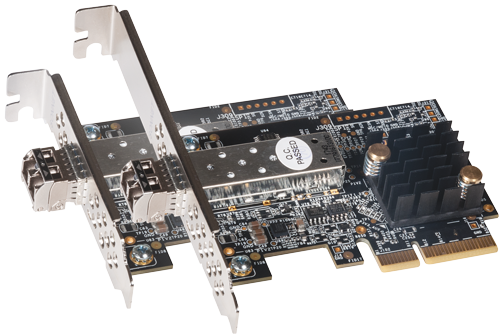 |
|
|

|
|
|
 |
|
|
Simple Setup How simple? Connect the Solo10G adapter to your computer, connect the adapter to the network switch or directly to 10GbE-enabled storage, and configure the adapter’s settings through the macOS® Network control panel or Windows Device Manager.
|
No customer reviews for the moment.
 20 years experience
20 years experience Quick delivery
Quick delivery Tailor-made services
Tailor-made services Secure payment
Secure payment