 Maximize
Maximize

Echo Express SE III-R
Connect Three Full-Length PCIe Cards to Any Mac with a Thunderbolt 3 Port
 Maximize
Maximize

Connect Three Full-Length PCIe Cards to Any Mac with a Thunderbolt 3 Port
|
Connect Three Full-Length PCIe Cards to Any Mac with a Thunderbolt 3 Port
For pros working in the creative fields, a computer’s processing power alone is not enough to get the job done. A prime example is the latest MacBook Pro®, which, while offering great performance, lacks the PCIe expansion slots necessary to support specialty cards that connect pro video and audio inputs, transcode data, and connect to high-speed storage and networks. Instead of slots, these computers include ultra high-performance Thunderbolt™ 3 ports to support peripherals. Sonnet’s Echo™ Express III-R (Thunderbolt 3 Edition) leverages the Thunderbolt 3 ports’ PCIe data to connect PCIe expansion slots outside of a computer. This desktop Thunderbolt-to-PCIe card expansion chassis enables you to connect three professional PCIe cards—including video capture, audio interface, SAS or SATA HBA, 16Gb or 8Gb Fibre Channel, 10 Gigabit Ethernet, and RAID controllers—at the same time to any Mac® or Windows®(1) computer with a Thunderbolt 3 port. The Echo Express III-R (Thunderbolt 3 Edition) features a 40Gbps Thunderbolt 3 interface, which offers double the PCIe bandwidth and connectivity of Thunderbolt 2, and yields up to 2750 MB/s of bandwidth, enabling it to support 4K video capture and processing cards at high frame rates, and 16Gb FC cards and dual-port 10GbE cards at full performance(2)(3). With the ability to handle multiple demanding, highest performance PCIe cards, support for connecting two 4K displays @ 60Hz or one 5K display @ 60Hz(4), and support for a vast array of Thunderbolt(5) and USB(6) devices, Thunderbolt 3 is a leap forward in every way.
|
Key Features
Connects Three Full-Length PCIe Cards to any Mac® and Windows Computer with Thunderbolt™ 3 Ports—Use multiple high-performance PCIe cards at the same time Three PCIe 3.0 Slots—Supports three full-height, single-width cards, or one double-width card plus one single-width card 40Gbps Thunderbolt 3 Interface—Offers 2750 MB/s of PCIe bandwidth, doubling the performance of Thunderbolt 2 Two Thunderbolt 3 (USB-C) Ports—One port used to connect to the computer; second port supports daisy-chaining of up to five additional Thunderbolt(5) peripheral devices to your computer, attaching a single USB(6) peripheral device, or connecting up to two 4K displays or one 5K display(4) Remarkably Quiet—Large, temperature-controlled, variable-speed fans that automatically cool the cards, plus computer-modeled design that reduces airflow turbulence and velocity, combine to provide quieter cooling for all cards Built-in Universal Power Supply—Integrated 300W power supply with 75W auxiliary power connector Rugged Aluminum Housing—Provides robust and secure protection Power for Peripherals—Provides up to 15W of power to connected peripherals Every Thunderbolt 3- and macOS®-compatible Card Supported—Works with every Thunderbolt 3- and macOS compatible PCIe card, regardless of length or height Thunderbolt Cable Included—Includes 1-meter Thunderbolt 3 (40Gbps) cable 5-Year Warranty Included at No Extra Cost—No extra charge for a 5-year warranty
|
|
|
Up to Double the Performance of Thunderbolt 2
480 MB/s
USB 3.0
960 MB/s
USB 3.1 Gen 2
1350 MB/s
2750 MB/s
Thunderbolt 2
Thunderbolt 3
|
||
|
Sonnet’s Echo Express III-R supports three full-size PCIe cards, up to 12.28 inches (full-length) long. The III-R integrates a universal 300W power supply and includes a 75W PCIe power connector for cards that require supplementary power, such as the Avid® Pro Tools|HDX or the RED® ROCKET-X. Even with all that power, the III-R is enviro-friendly; it automatically powers on or off whenever the connected computer powers on or wakes, or powers off or sleeps, respectively.
|
||
|
Connect computer to one port on the Echo Express III-R (Thunderbolt 3 Edition) and daisy chain up to 5 additional Thunderbolt devices |
||
|
40Gbps Thunderbolt 3 — The Echo Express III-R (Thunderbolt 3 Edition) includes two Thunderbolt 3 (USB-C) ports; the first is used for connection to your computer, while the second supports daisy chaining of up to five additional Thunderbolt peripheral devices to a single port on your computer(5). The III-R includes 10Gbps USB 3.1 Gen 2 support, meaning you can connect a USB device to the second port using the proper cable or adapter. The III-R also provides full support for connecting two 4K displays @ 60Hz or one 5K display @ 60Hz(4). For connected devices requiring extra power, 15 watts is provided to connected bus-powered devices. |
||
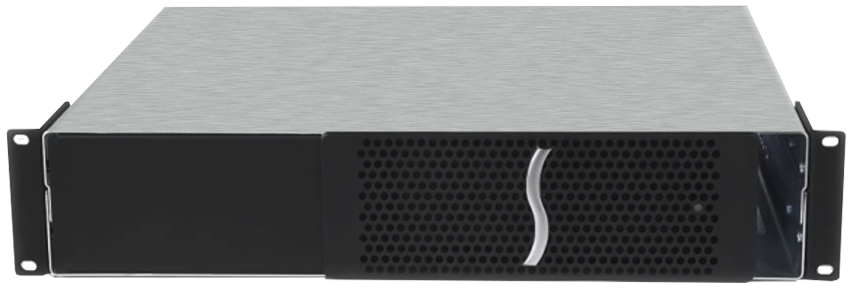 |
||
|
All-Around Smart Design
Its two large, slow-spinning fans, enhanced with computer-modeled airflow management, ensure that even hot-running cards remain reliably cool without the need to install an extra PCIe blower card that would prevent the use of one of the three slots. Because the fans automatically speed up and slow down as needed, you don’t have to guess which speed setting to select, and there’s no need for tools to change settings. There is no power switch on the chassis, nor is one needed, because the III-R automatically powers on and off with your computer. |
|
|
|
Captive thumbscrews provide quick and easy installation of PCIe cards and Mobile Rack Kit expansion devices
|
||
 |
||
|
The Echo Express III-R is remarkably quiet—comfortably used in noise-sensitive environments, it is one of the quietest Echo systems. The natural convection of warm air through the PCIe cards is assisted by ultra-quiet, temperature-controlled, variable-speed fans, and vented out of the chassis with reduced air velocity and turbulence, resulting in little fan noise. |
||
|
Every Thunderbolt 3 Compatible The Echo Express III-D supports three single-width, full-length PCIe cards, or one double-width, full-length card plus one single-width card, enabling it to support every Thunderbolt 3- and macOS-compatible PCIe 1.1, PCIe 2.0, and PCIe 3.0 card available. 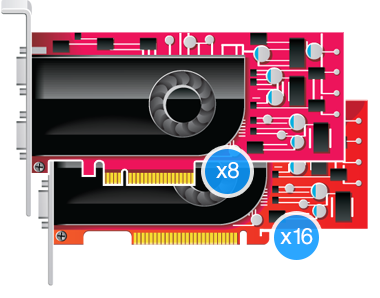
Echo Express III-R features two x8 plus one x16 PCIe slots for versatile card support Designed for BNC Connector Cables Echo Express III-R’s back panel has two BNC connector mounting holes, enabling the use of a RED ROCKET card without the need to install the BNC connector bracket that would normally occupy a valuable PCIe slot.
|
RED ROCKET Supporter Sonnet designed the Echo Express III-R to accommodate the RED ROCKET or RED ROCKET-X and its BNC connector bracket (for HD-SDI output) card/bracket pair in a single slot. This Echo chassis includes two BNC connector mounting holes, enabling the installation of the card in one slot and its BNC connectors in the chassis’ mounting holes, leaving the two remaining slots open.
|
|
|
|
||
|
Why pay an additional 10–15% on top of the purchase price to extend the warranty period beyond one year? Sonnet backs the Echo Express III-R with its Pro 5-year warranty. |
To connect the Echo Express III-R (Thunderbolt 3 Edition) to your computer, Sonnet includes a 1-meter Thunderbolt 3 (40Gbps) cable.
|
|
|
||
|
Sonnet Thunderbolt Expansion Partners Sonnet works closely with the following partners to ensure Thunderbolt compatibility for their products. See the PCIe Card Thunderbolt Compatibility Chart for a list of products that have passed Thunderbolt compatibility testing with Sonnet products.                 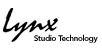   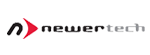    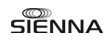       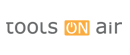  |
||
|
Thunderbolt 3 (40Gbps) Cable and ThunderLok 3 Included The Twin 10G Thunderbolt 3 Edition adapter includes a 0.5-meter Thunderbolt 3 cable to connect to your computer, and a Sonnet ThunderLok 3 Thunderbolt connector retainer clip(8) to secure the cable to the adapter. Sonnet’s ThunderLok 3 helps prevent accidental cable disconnects that can lead to data loss, securing the Thunderbolt cable to the adapter. ThunderLok 3 is easy to install and use—just slide it over one of the cable’s connectors, plug in the connector, and then secure it to the adapter by turning a thumbscrew. Because ThunderLok doesn’t attach to the connector, it remains on the cable and won’t get lost when not in use.
Connect computer to one port on the Twin 10G Thunderbolt 3 Edition adapter and daisy chain
|
No customer reviews for the moment.
 20 years experience
20 years experience Quick delivery
Quick delivery Tailor-made services
Tailor-made services Secure payment
Secure payment